First Reference
Compliance made easy®
-
Policy Databases and Software
The complete online policy management service that is Canada’s best source for current, authoritative model policies, procedures and forms with software for policy development and distribution.
-
Human Resources Compliance
The Human Resource Advisor, the online resource for clear, current, reliable commentary for answers to HR and payroll compliance and best practice questions.
-
National HR and Payroll Compliance News
HRinfodesk, the weekly comprehensive source for the latest HR and payroll compliance news from every jurisdiction including progress of legislation, recent court decisions and an HR compliance calendar.
For over 25 years, First Reference has helped Canadian businesses and non-profits to comply with payroll and employment law and to create and update policy manuals for HR, Finance, Accounting, IT and non-profits essential for duty of care obligations.
Policy Management
PolicyPro® provides quick and easy access to hundreds of sample policies, forms and checklists in addition to the cloud platform that automates policy creation, distribution, sign-off and reporting.
Read More
HR Compliance
The Human Resources Advisor™ offers clear, current and comprehensive HR and payroll compliance and best practice commentary, hundreds of crucial government and HR forms and much more.
Read More
Payroll Compliance
PaySource® offers all the up to date information and guidance you need as a payroll professional to understand and manage compliance with hundreds of federal and provincial regulatory requirements.
Read More
HR and Payroll News
HRinfodesk reports weekly the latest HR and payroll compliance news from every Canadian jurisdiction and includes progress of legislation, recent court decisions and a compliance calendar.
Read MoreWhat our clients say …
About First Reference
Established in 1995, First Reference is the leading publisher of up-to-date, practical and authoritative HR compliance and policy databases that are essential to ensure organizations meet their due diligence and duty of care requirements.