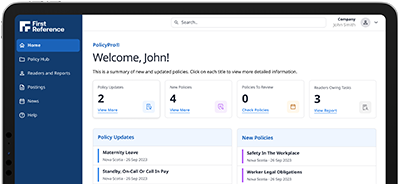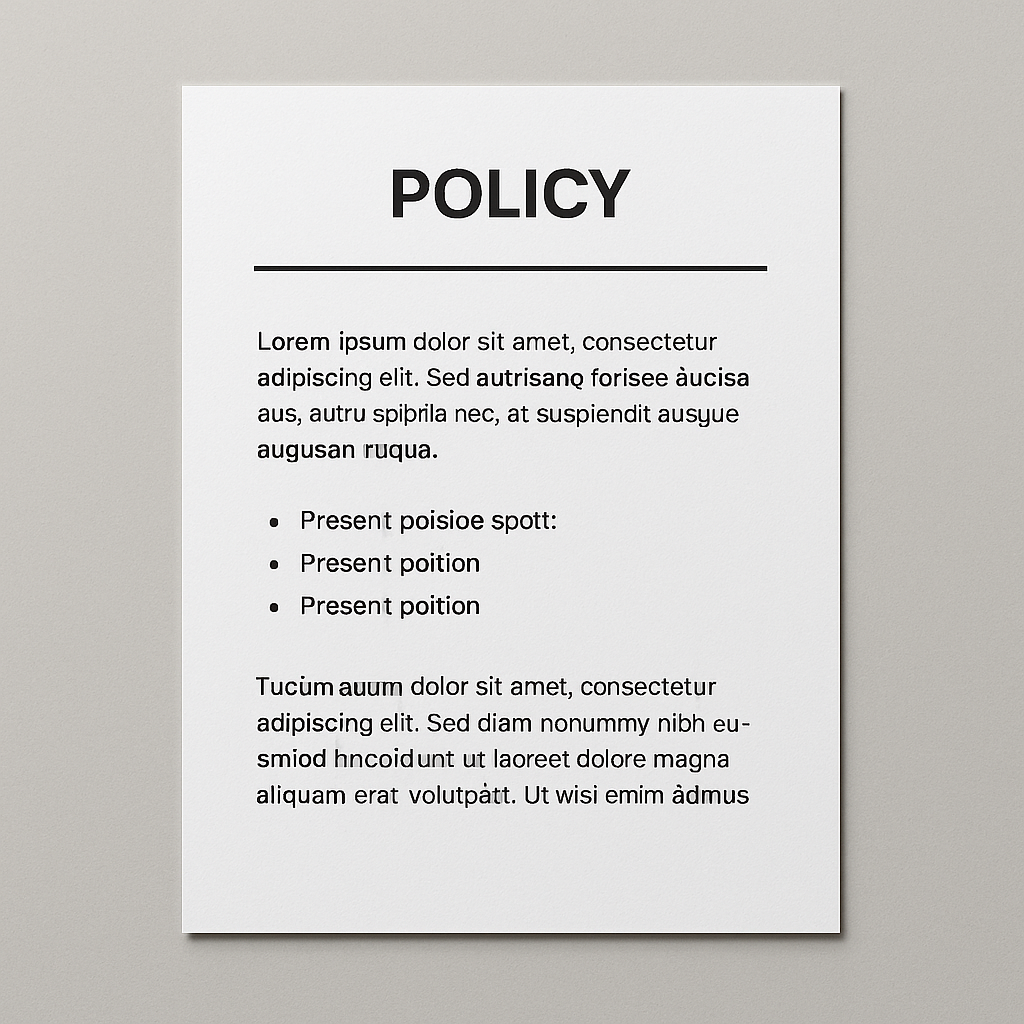
Data privacy compliance in remote work environments: What employers need to know
First Reference
The shift to remote work has transformed how businesses operate, offering flexibility, access to global talent, and cost savings. However, this shift has also introduced new challenges, especially around data privacy compliance. As employees work from home, coffee shops, or coworking spaces, sensitive company and customer data may be more vulnerable than ever.
In Canada, organizations must navigate a complex web of privacy regulations including the Personal Information Protection and Electronic Documents Act (PIPEDA), provincial privacy laws, and industry-specific requirements. Ensuring data privacy compliance in remote work environments is no longer optional. It is a legal, ethical, and reputational imperative.
This comprehensive guide explores the evolving landscape of remote work and data privacy. It also provides actionable tips for organizations to stay compliant while supporting a distributed workforce.
Why data privacy matters in remote work
Remote work introduces a variety of risks to personal data. Unlike controlled office environments, remote setups vary in terms of security, internet reliability, and oversight. Laptops may be shared with family members. Devices may be lost or stolen. Employees may use unsecured Wi-Fi or personal cloud storage. These situations increase the risk of data breaches and non-compliance with data protection laws.
Organizations collecting, storing, and processing personal information must take proactive measures to safeguard that data. Whether the information belongs to customers, employees, or third-party vendors, data privacy must be embedded into every part of remote work operations.
Canadian data privacy laws that apply to remote work
To stay compliant, organizations need to understand which data privacy regulations apply to them. In Canada, the following laws are especially relevant:
1. Personal Information Protection and Electronic Documents Act (PIPEDA)
The Personal Information Protection and Electronic Documents Act (PIPEDA) applies to private-sector organizations across Canada that collect, use, or disclose personal information during commercial activity. Under PIPEDA, organizations must:
- Obtain meaningful consent when collecting personal data
- Limit data collection to what is necessary
- Protect personal information using appropriate safeguards
- Provide access to personal information upon request
- Notify affected individuals and the Privacy Commissioner in case of a data breach
2. Provincial laws
Some provinces have their own private-sector privacy laws deemed substantially like PIPEDA. These include:
- Quebec’s Act Respecting the Protection of Personal Information in the Private Sector
- British Columbia’s Personal Information Protection Act (PIPA)
- Alberta’s Personal Information Protection Act (PIPA)
These laws impose similar obligations but may include unique requirements related to consent, employee data, and cross-border transfers.
3. Public-sector laws
For public-sector employers, different laws apply, such as:
- Ontario’s Freedom of Information and Protection of Privacy Act (FIPPA)
- Canada’s Privacy Act
Even if your organization is private, partnering with government clients or handling government data may bring these laws into scope.
4. Industry-specific regulations
Certain sectors like healthcare, finance, and telecommunications may be subject to additional requirements. For example, healthcare providers must comply with Ontario’s Personal Health Information Protection Act (PHIPA), which has strict provisions for protecting health records.
Key data privacy risks in remote work environments
When employees are working remotely, the organization loses a level of physical and technical control over data. Here are the most common risks to watch out for:
1. Unsecured networks
Many remote employees access company systems through home or public Wi-Fi. These networks may lack encryption, increasing the risk of data interception.
2. Insecure devices
Using personal or outdated devices introduces vulnerabilities. Employees may lack antivirus software, firewall protection, or system updates, making them easy targets for malware and phishing attacks.
3. Unauthorized access
Remote work often blurs the lines between work and personal life. Shared computers, unattended screens, and weak passwords can lead to unauthorized access to sensitive information.
4. Cloud storage and file sharing
While convenient, cloud-based tools such as Google Drive, Dropbox, or OneDrive may not meet enterprise-level security standards unless configured correctly. Data may be stored in regions with different privacy protections.
5. Human error
The most significant risk often comes from employees themselves. Mistakenly emailing a confidential file, clicking on a phishing link, or failing to report suspicious activity can lead to major breaches.
Strategies for ensuring data privacy compliance
Addressing these risks requires a multi-pronged approach that includes policies, technologies, training, and continuous monitoring. Here are the most effective strategies to ensure data privacy compliance in a remote work setting:
1. Conduct a remote work privacy impact assessment
Start by assessing the current state of remote work within your organization. Identify:
- What personal data is being accessed remotely
- Where the data is stored and transmitted
- Which applications employees are using
- Potential risks based on roles and departments
Use this assessment to develop a tailored compliance roadmap.
2. Implement clear data privacy policies
Create or update your data privacy policies to reflect remote work scenarios. Your policy should cover:
- Acceptable use of personal and company devices
- Rules for accessing, sharing, and storing data
- Use of cloud applications and file-sharing tools
- Password management and authentication
- Steps to report a data breach or suspicious activity
Make sure employees read, understand, and acknowledge these policies.
3. Strengthen authentication and access controls
Use multi-factor authentication (MFA) for all remote logins. Implement role-based access controls to ensure employees can only access the data they need. Consider using identity and access management (IAM) platforms to monitor activity and enforce permissions.
4. Encrypt data at rest and in transit
Encryption protects data from unauthorized access even if a device is lost or stolen. Ensure all communications, including emails, file transfers, and remote desktop sessions, are encrypted. End-to-end encryption for messaging and video conferencing tools is also recommended.
5. Provide company-issued devices or secure byod options
If possible, issue secured company laptops with pre-installed security software. If employees use their own devices (BYOD), enforce security requirements such as mandatory antivirus, VPN use, regular updates, and mobile device management (MDM).
6. Invest in secure collaboration tools
Use enterprise-grade platforms for communication and collaboration. Examples include Microsoft Teams, Zoom with encryption enabled, or Slack with appropriate admin controls. Avoid the use of unauthorized or unvetted applications.
7. Educate employees on data privacy and cybersecurity
Human error is a leading cause of breaches. Offer ongoing training on topics such as:
- Recognizing phishing emails
- Creating strong passwords
- Safe handling of personal data
- Reporting security incidents
Simulated phishing campaigns can help reinforce learning.
8. Monitor and audit remote work activity
Use logging and monitoring tools to track user activity, access logs, and data movement. Regular audits can detect potential violations or risky behavior. This also helps demonstrate compliance during investigations or regulatory reviews.
9. Establish a breach response plan
Have a clear plan in place for managing data breaches. This should include:
- Immediate steps for containment
- Internal and external reporting procedures
- Communication plans for affected individuals
- Notification to regulators within required timelines
Test this plan regularly with tabletop exercises.
10. Review vendor contracts and cloud agreements
Many remote work tools rely on third-party providers. Review contracts to ensure vendors are also complying with Canadian privacy laws. Understand where data is stored and processed, especially if it crosses international borders.
Staying compliant in a changing regulatory landscape
Data privacy laws are constantly evolving. Quebec’s Law 25, for instance, introduced major updates to privacy rights and corporate responsibilities, including mandatory impact assessments, breach reporting, and the appointment of a privacy officer.
Federal updates to PIPEDA under Bill C-27 (Digital Charter Implementation Act) may introduce stronger enforcement mechanisms and new rights for individuals. Staying informed and adapting policies accordingly is crucial.
Staying ahead of evolving privacy requirements starts with having the right resources in place. First Reference provides employers with trusted, up-to-date compliance information tailored to the Canadian regulatory landscape—making it the definitive solution for organizations managing privacy obligations in a remote work environment.
Final thoughts
Remote work is likely here to stay, and with it comes the responsibility to manage personal data with diligence and care. Data privacy compliance is not just about avoiding fines. It is about protecting your stakeholders, building trust, and creating a secure digital workplace.
By implementing a robust remote work privacy framework, organizations can minimize risk, foster a culture of accountability, and demonstrate their commitment to ethical data handling practices.
Table of Contents
Compliance Made Easy®